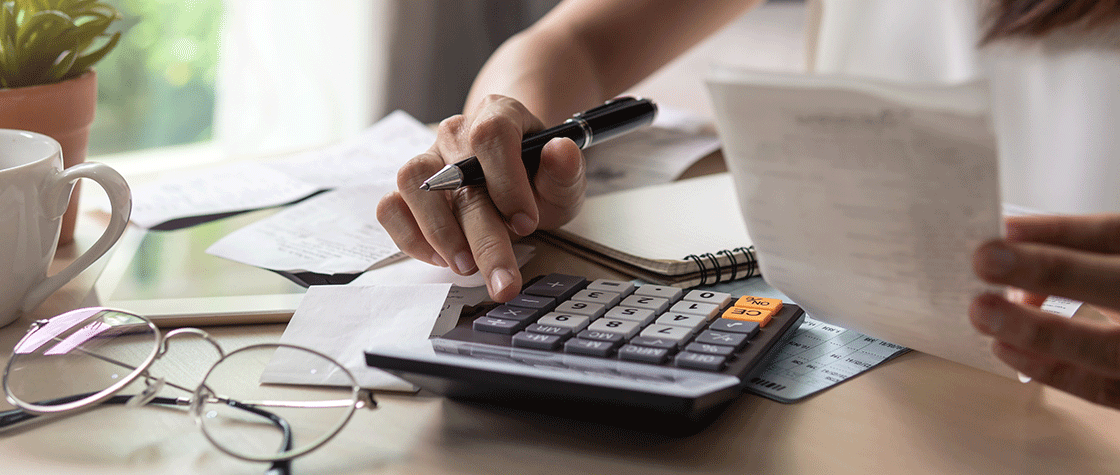QuickBooks Integration
Our robust Bloomerang QuickBooks integration makes it easy to manage your fundraising revenue, track donations, invoicing, and bookkeeping while minimizing data entry time and errors.

Bloomerang is an Intuit QuickBooks Solution Provider. Receive a 30% discount off of your first year.
Keep your fundraising and finances in sync.
When it comes to accounting reliability, QuickBooks is the undisputed leader. That’s why we’ve made sure our nonprofit customers who use QuickBooks can rest easy knowing their fundraising revenue and finances are in sync.
-
QuickBooks Online users can connect directly to their Bloomerang account to sync transactions without the need for double entry.
-
QuickBooks Desktop users can transfer Bloomerang transactions to QuickBooks through our .IIF (Intuit Interchange Format) export feature for Windows and Mac.
One place for all your financial data.
With Bloomerang’s trusted donor management solution and QuickBooks’ accounting tools, you can rest easy knowing your fundraising revenue and finances are in sync.
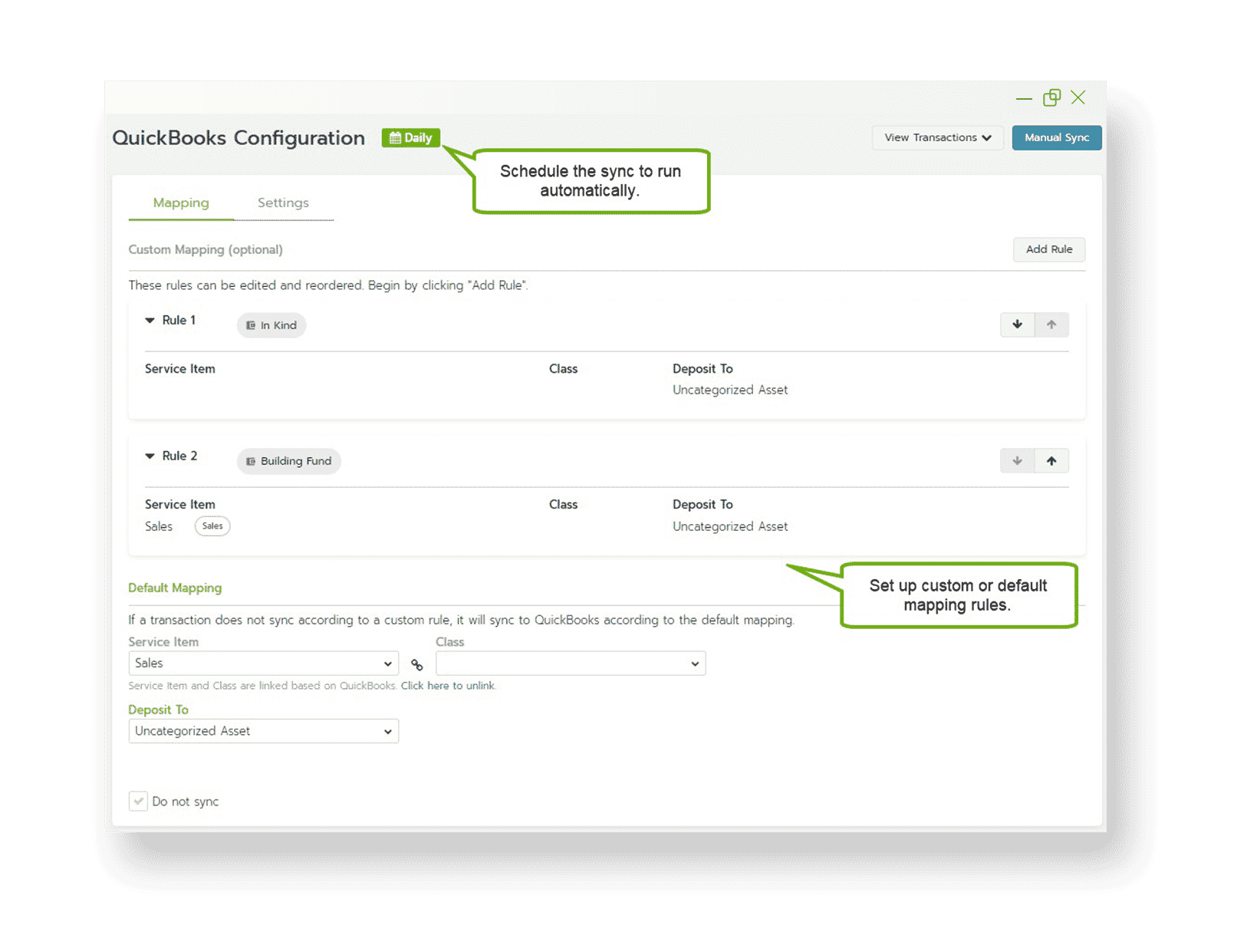
Easily manage transactions
With a complete view of your nonprofit’s performance, you can spend less time on administrative tasks and more time on advancing your mission.
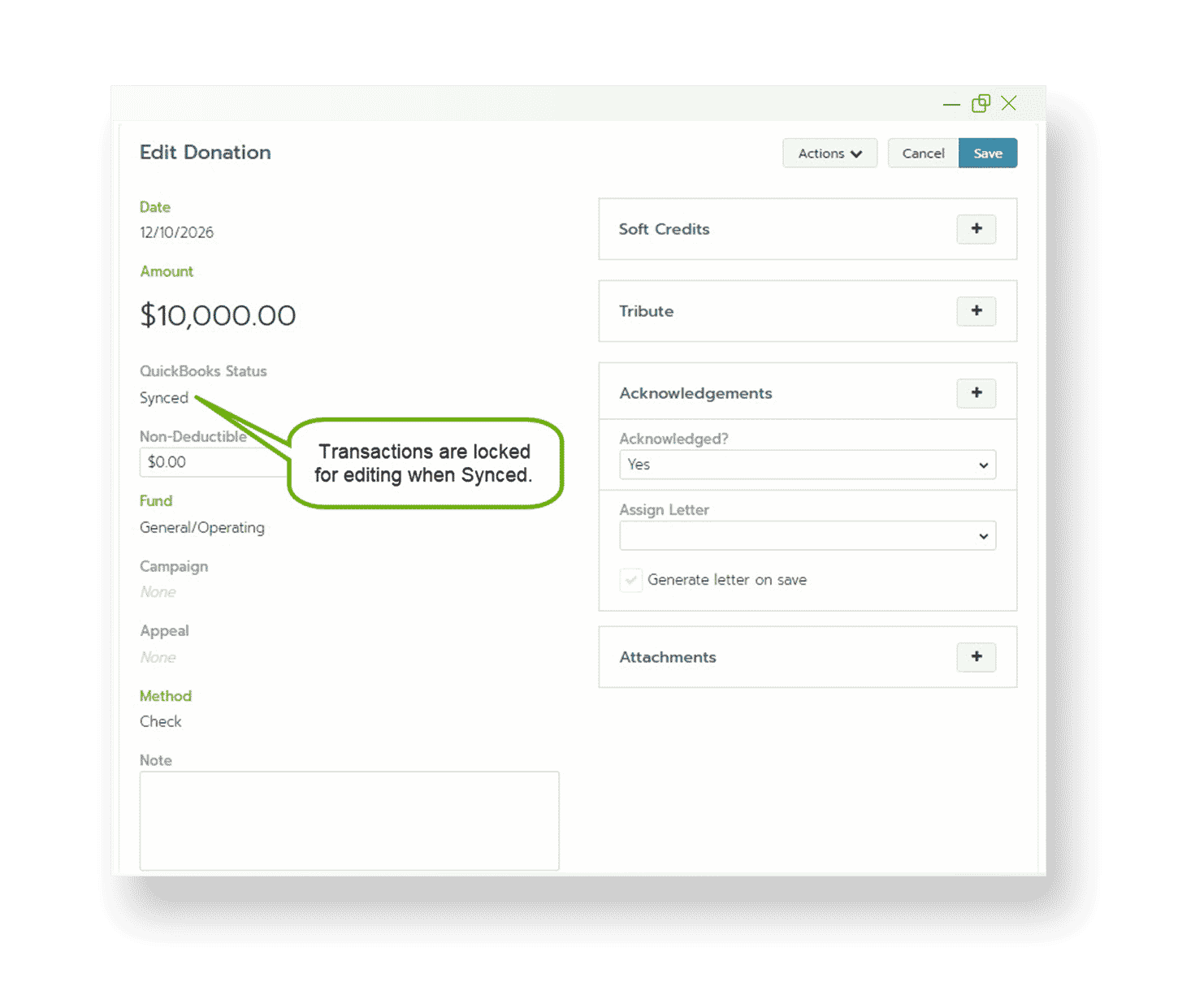
Reliable bookkeeping and financial controls
Ensuring transactions are consistent between your donor management software and accounting software is critical for reliable bookkeeping. That’s why we’ve added financial controls to prevent inadvertent changes.
Automatic Sync
Whether it’s a single donation, recurring donation, or pledge payment, simply enter the transaction in Bloomerang and we’ll take care of sending it to QuickBooks. Choose to sync on schedule or manually.
Custom Mapping
Whether you have a complex set of rules or a simple sync approach, our custom mapping rules make it easy to sync transactions to specific Service Items, Classes, Deposit To, or Location fields in QuickBooks.
Sync status on each transaction
Every transaction is assigned a QuickBooks Sync Status so you can see a snapshot of each transaction’s status. We’ll even update transactions in QuickBooks if you need to edit or refund them later.
Build-in reconciliation reporting
Because Bloomerang serves as the financial hub for your nonprofit, you can generate reconciliation reports without ever leaving Bloomerang.
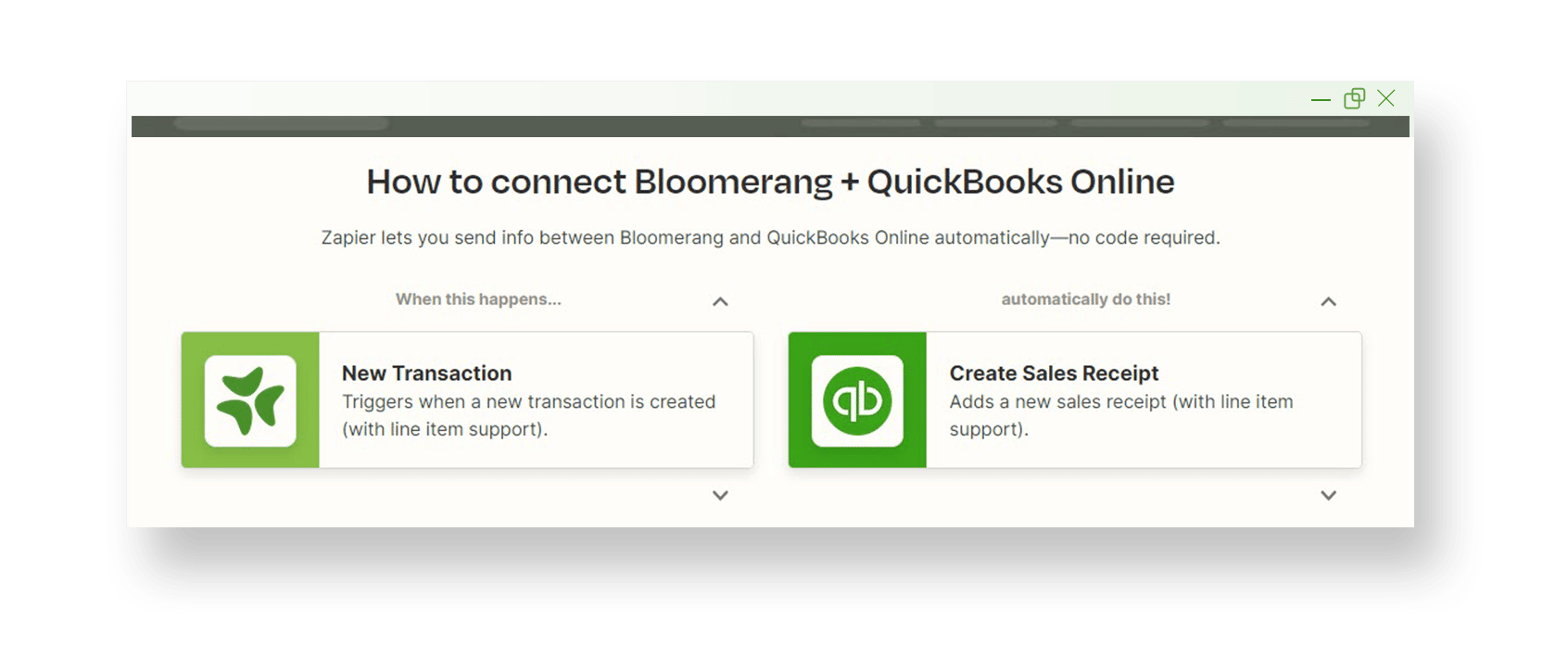
Connect Via Zapier
Are you a Zapier user? If you’ve already set up a Zapier account for your organization, you can easily connect QuickBooks Online to Bloomerang in seconds!